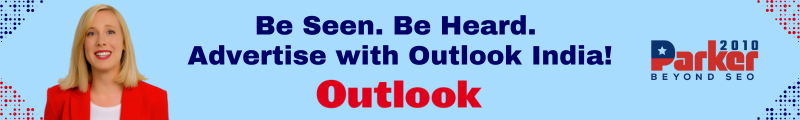In an age dominated by cutting-edge graphics and expansive open worlds, many gamers are turning back to the classics for a dose of nostalgia. Retro games offer not just a simpler form of entertainment, but also the chance to relive fond memories and share experiences with friends. Whether you want to introduce a new generation to gaming’s roots or simply enjoy a fun night with friends, this guide will show you how to play retro games together, explore the best titles, and create unforgettable memories.
1. Choosing the Right Retro Games
The first step in planning a nostalgic gaming session is selecting the right games. Here are some classic titles that are perfect for playing with friends:
Cooperative Games
- Super Mario Bros. (1985): This iconic platformer allows players to work together to navigate through levels, defeat enemies, and save Princess Toadstool. Its simple controls make it accessible for all skill levels.
- Gauntlet (1985): A classic dungeon crawler that supports up to four players, Gauntlet encourages teamwork as players choose different characters, each with unique abilities, to conquer levels filled with monsters and treasure.
Competitive Games
- Street Fighter II (1991): This fighting game revolutionized the genre and remains a staple in competitive gaming. Challenge your friends in epic one-on-one battles using a roster of memorable characters.
- Mario Kart 64 (1996): Race against your friends in this fun and chaotic kart racing game. With a variety of tracks and power-ups, every race is a new adventure filled with laughter and friendly competition.
Party Games
- Super Smash Bros. (1999): Bring your favorite Nintendo characters together in this chaotic brawler. With its easy-to-learn mechanics and fast-paced action, Super Smash Bros. is perfect for parties and casual get-togethers.
- Worms Armageddon (1999): This turn-based artillery game allows players to take control of their own team of worms, battling against friends in hilarious and strategic matches. The variety of weapons and quirky humor keeps the fun going.
2. Retro Gaming Options
Once you’ve chosen your games, you’ll need to determine how to play them with friends. There are several options available for accessing retro titles:
Original Consoles
If you or your friends still own classic consoles like the NES, SNES, or Sega Genesis, dust them off and enjoy the authentic experience of playing games as they were meant to be played. Gather the controllers, connect the system, and let the nostalgia flow.
Emulators
Emulators are software that replicate the hardware of older consoles, allowing you to play retro games on modern devices. Many emulators come with user-friendly interfaces and support for online multiplayer. Here are a few popular options:
- ZSNES: A popular SNES emulator that allows for smooth gameplay and multiplayer options.
- Kega Fusion: An excellent Sega Genesis emulator that supports various Sega consoles.
- RetroArch: A versatile emulator that supports multiple systems and offers a unified interface for various cores, allowing you to play a wide range of retro games.
Mini Consoles
Many companies have released mini versions of classic consoles preloaded with a selection of games. These plug-and-play systems are easy to set up and often include multiplayer capabilities. Some popular options include:
- NES Classic Edition: A miniaturized version of the original NES, complete with 30 classic games and HDMI output for modern TVs.
- Sega Genesis Mini: Featuring 42 built-in games, this compact version of the Sega Genesis is perfect for retro gaming sessions.
Online Platforms
Several online platforms have made retro games accessible for modern gamers. Services like Nintendo Switch Online and Xbox Game Pass include classic titles, allowing you to play with friends online. Some notable mentions include:
- Nintendo Switch Online: Offers a selection of NES and SNES games for subscribers, complete with online multiplayer options.
- Steam: While primarily known for modern games, Steam also offers a selection of retro titles, including classics from the ’80s and ’90s.
3. Setting Up a Retro Game Night
With your games and platforms selected, it’s time to organize your retro gaming night. Here are some tips for ensuring a fun and memorable experience:
Gather Your Friends
Invite your friends over for a gaming marathon. If some friends can’t make it in person, consider setting up an online gaming session using emulators or platforms that support multiplayer gaming.
Create a Comfortable Gaming Space
Set up a dedicated gaming area with comfortable seating, snacks, and drinks. Arrange the setup so everyone can see the screen clearly and have easy access to controllers.
Plan a Game Schedule
Decide on a lineup of games to play throughout the night. You can set time limits for each game or create a tournament bracket for competitive titles. This helps keep the energy high and ensures everyone gets a turn.
Capture the Memories
Document your gaming session by taking photos or videos. You can also record highlights or funny moments for future reminiscing. Create a group chat or social media album to share the experience with those who couldn’t attend.
4. Embrace the Nostalgia
As you dive into your favorite retro games, take a moment to appreciate the nostalgia they bring. Remember the excitement of mastering levels, the thrill of friendly competition, and the bonds formed through shared experiences. Retro gaming is more than just playing; it’s about connecting with friends and reliving the magic of your childhood.
Conclusion
Nostalgic gaming is a fantastic way to bond with friends and relive the joys of classic titles. With a variety of games, platforms, and setups available, you can easily create memorable gaming experiences that harken back to simpler times. Whether you’re battling it out in Street Fighter II, racing in Mario Kart, or teaming up in Gauntlet, retro games offer endless fun and camaraderie. So gather your friends, choose your favorite classics, and dive into the world of nostalgic gaming!